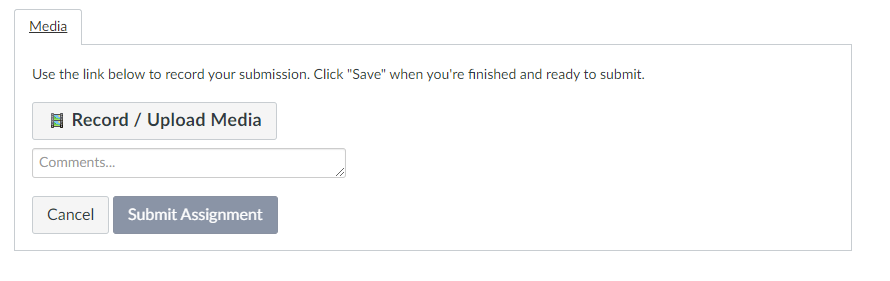4 Credit Assignment
Due: May 7, 2025 @ 11:59 PM
Important Notes
Read the submission instructions carefully!
Table of Contents

What is the 4 Credit Assignment About?
Taking the course for an extra credit hour requires the completion of an extra project in addition to the course project done by the entire class. This semester, the 4 credit is to design and make a simple game NOT using Unreal. We suggest using either Unity or Godot but you can use another technology if you wish. If you are not familiar with those other two engines, take some time to look over the documentation for each and then decide what you want to use. There are other options as well. This is an opportunity to learn a new thing or implement something you always wanted to…so long as it is related to the course in some way.
Frequently Asked Questions
- Can we have to work in groups? No! This game is an individual assignment.
- How much work should this project be? Not that much! We want you be realistic about what you can accomplish given other time commitments. Implementing a simple game like MP1 using a different engine is fine.
- So we have to learn Unity or Godot on our own? Yes, but there are basic tutorials for each and you only need to implement a simple game.
- Can I get help from course staff? Yes, but not all are staff know Unity and/or Godot. You should post on CampusWire visible to the whole class and we will do our best to help.
- Does it have to be a PC game? No! You can develop for Mobile or VR (Unity would be a good choice) or Web (Godot). If you want to do VR, we can get you access to a Meta Quest 2 to work with.
Proposal
The project proposal should be submitted as a link to a Google Doc. That doc link should have edit capability enabled so we can easily comment on the proposal. The proposal should meet the following expectations:
- No more than 2 pages
-
You describe the following elements of your game. Each one of these should have a separate short paragraph with the title as shown below above the paragraph
- Technology What engine are using for development and what platform are you targeting
- Game Genre What type of game is it?
- Space What is the setting of the game (is it 2D or 3D…etc.).
- Goals What is the player trying to accomplish?
- Actors What are the objects that can be intreacted with or controlled in the game?
- Mechanics What are the actions the actors can perform?
You do not have to wait until you proposal is graded before starting the project!
Grading
The proposal and video are graded for completion…the proposal must include all the elements listed above and the video must adequately demonstrate the elements of you game.
The game itself will be graded as follows:
- 30 points for implementing a functional game that is demonstrably your own work
- 20 points for creativity…the gameplay is more than just a copy of a tutorial or an existing game
- 10 points for implementing all the actors listed in the proposal
- 10 points for implementing all the mechanics in the proposal
Proposing a Non-Game Project
If you wish to propose a non-Game project please post to CampusWire to staff by March 30 with “4 Credit Proposal” in the title and provide a short description of what you want to do.
Deadlines
April 2 11:59 PM submit proposal on canvas.
May 7 11:59 PM submit project on canvas
Submission Instructions
Hand-in will be done on Canvas. You will be expected to upload the following:
- A link to a git repo or drive/box folder containing your project code. It should be possible to build your game in Unreal using the submitted code.
- A short video up to 10 minutes long (can be much shorter) showing your game and demonstrating all the required features. Your video ideally should be a screen capture with brief narration by you pointing out the features as they appear in the game.
Some good options for video capture software are:
If recording narration is problematic (e.g. you lack a microphone) you can skip that part. Please only resort to capturing video using your phone if you have tried one of the above methods and just could not get it to work.
On Canvas you should put the link to your code in the Comment box and then upload a video file using the Upload Media tab.
| Name | Points | Description |
|---|---|---|
| Proposal | 10 | Submit a description of your project complete |
| Assignment Implementation | 70 | Submit the code or similar work product through a link to a repo or compressed folder |
| Video | 20 | Submit a short video demonstrating your game |
| Total | 100 |