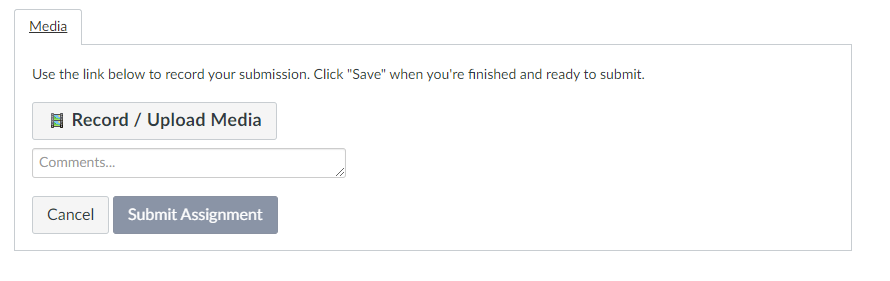MP 0: The Tutorial Before the Game
Due: Jan 26, 2025 @ 11:59 PM
Important Notes
Read the submission instructions carefully!
Table of Contents
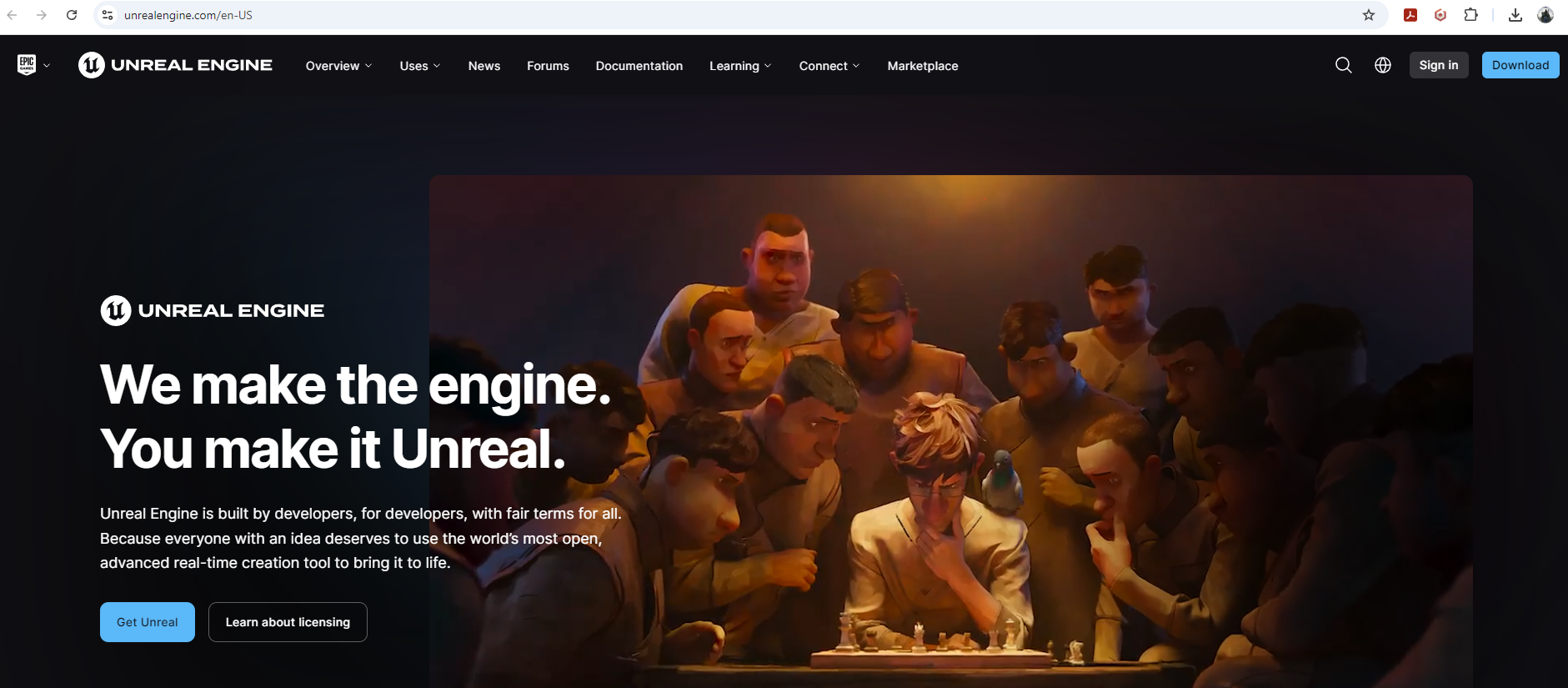
Game Engines
Virtually all current game development relies on game engines. A game engine can be thought of as a development environment and integrated set of libraries. The engine allows the reuse of performant and tested code across multiple game titles. This way, code for 3D rendering and physics simulation and other game requirements does not have to be written from scratch for each game. Moreover, it allows people who are not, for example, graphics programmers to be able to create games that are visually impressive.
Unreal Engine
Unreal is one of the most popular game engines. It is free to use for non-commercial projects. It is also open source. Despite this, it is a state-of-the-art engine capable of creating a AAA game title.
Unreal is also very popular for commercial projects. Its licensing terms are generally considered very fair…you can find those at this link. You can find a list of some commercial titles that use Unreal at this link.
Your First Assignment
If you have access to a personal computer (laptop or otherwise), you will need to determine if it is capable of running Unreal. To do so, you will install Unreal Engine, try to work through a tutorial that takes about one hour and then let us know via a survey if you have a computer that can run Unreal.
If you run into problems during installation or later that you cannot solve, let us know by posting on CampusWire or joining a Zoom office hour
If you do not have a personal computer, just fill out the survey and let us know you do not have a machine capable of running Unreal. After that, try going to one of the labs listed on the Resources Page and completing the tutorial there. If you have trouble using those machines (e.g. Unreal is not installed) let us know by posting to CampusWire.
Which Version?
You should use Unreal 5.2 or above for this course. The exact version is not terribly important. We would recommend using Unreal 5.5, the latest version, if possible.
Download and Install
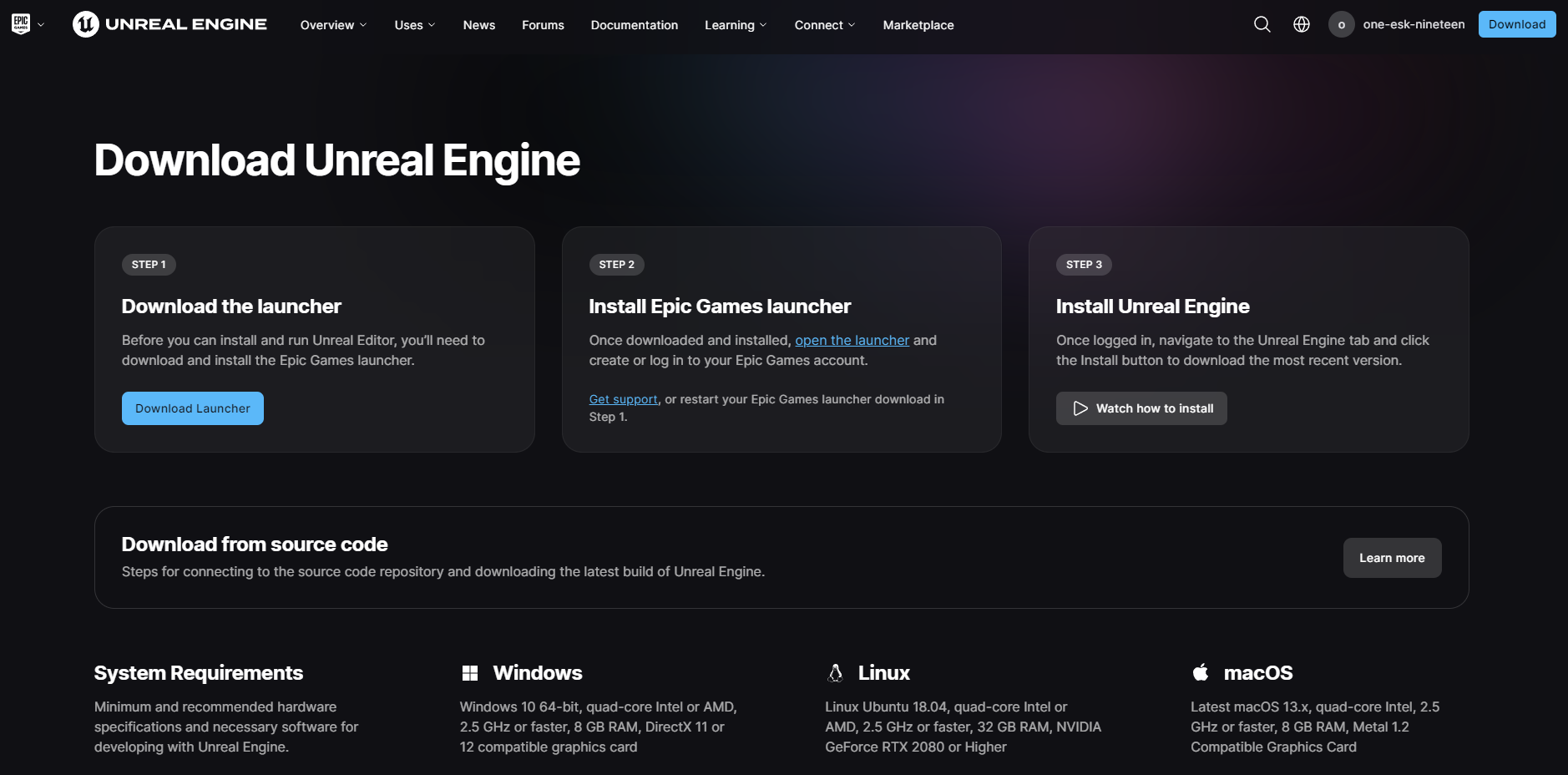
You should go to the link https://www.unrealengine.com/en-US and follow steps 1, 2 and 3 as you see above.
Complete the Tutorial
After that try to complete the tuitorial
Your First Hour in UE 5.2 Link
You do not have to use version 5.2 to complete the tutorial. It should work with newer versions as well.
Submit the Survey
To complete the assignment, just let us know how things went using this Survey
Where is There More Documentation?
If you are interested in reading more about how to use Unreal, you can find the official documentation at UE 5 Basics
Submission Instructions
Hand-in will be done on Canvas. You will be expected to upload the following:
- A link to a git repo or drive/box folder containing your project code. It should be possible to build your game in Unreal using the submitted code.
- A short video up to 10 minutes long (can be much shorter) showing your game and demonstrating all the required features. Your video ideally should be a screen capture with brief narration by you pointing out the features as they appear in the game.
Some good options for video capture software are:
If recording narration is problematic (e.g. you lack a microphone) you can skip that part. Please only resort to capturing video using your phone if you have tried one of the above methods and just could not get it to work.
On Canvas you should put the link to your code in the Comment box and then upload a video file using the Upload Media tab.
| Name | Points | Description |
|---|---|---|
| Commplete the UE5 Tutorial | 5 | Complete the UE5 Tutorial |
| Answer the Survey | 5 | Let us know if your computer can handle UE5 |
| Total | 10 |